Robo-Prototyping: The Good, the Bad, and the Ugly
05/23/2025 by Craig
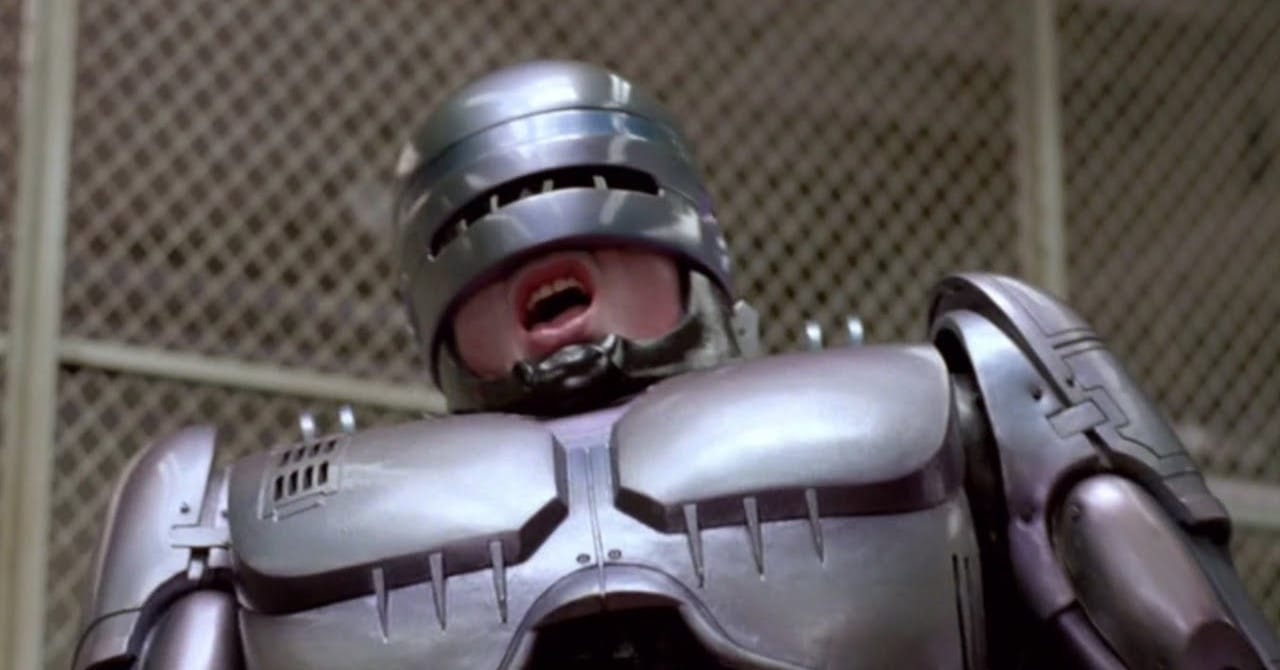
As we explore or adopt AI-assisted tools to accelerate UI prototyping, it's important to acknowledge their current limitations. While AI can help with speed and surface-level output, we should be aware of potential risks in accessibility, UX design, and maintainability.
Accessibility Is More Than Checkboxes
AI can often handle:
- Color contrast
- Basic
ariaandroleattributes - Semantic HTML
But it often misses deeper needs, including:
- Logical keyboard navigation (especially for sighted keyboard users)
- Focus management in dynamic UIs (modals, menus, form steps)
- Motor accessibility (e.g. hit areas, gesture redundancy)
- Cognitive accessibility (e.g. layout clarity, input chunking, predictable flows)
⚠️ Risk: Interfaces may pass automated audits but still be unusable for real users.
Lack of UX Flow Context
AI tends to build in isolated blocks, not end-to-end experiences.
- No awareness of task flows or user goals
- Missing transitions, error states, loading logic
- Poor onboarding or progressive disclosure strategies
⚠️ Risk: We may end up with good-looking screens that don’t actually support the tasks users need to complete.
Pattern Overuse and Misapplication
AI often relies on overused or misapplied patterns:
- Dropdowns for everything (even when radio buttons would work better)
- Hamburger menus on large screens
- Modals overused for content that should be inline
⚠️ Risk: We inherit UX anti-patterns that are hard to reverse later.
Visually Polished ≠ User-Validated
AI-generated prototypes can look finished, which may:
- Give stakeholders a false sense of progress
- Delay user testing (“let’s polish more first”)
- Skip important steps like content modeling and interaction testing
⚠️ Risk: A polished prototype can mask deep usability issues or broken logic.
Inclusive and Ethical Design Blind Spots
AI won’t automatically:
- Consider underserved users or edge cases
- Avoid manipulative patterns or dark UX
- Adapt tone for cognitive readability or inclusive content
⚠️ Risk: We might unintentionally exclude or frustrate key user groups.
Code Maintenance Challenges
Rapidly generated HTML/CSS/JS is often:
- Poorly modularized
- Lacking naming consistency
- Missing state management planning
- Fragile under future changes
⚠️ Risk: Technical debt builds up quickly and silently.
✅ Recommendation
Use AI as a starting point or "napkin sketch", not a delivery pipeline.
- Validate AI-generated UI with UX designers, a11y experts, and devs
- Avoid using AI output in production without review
- Maintain source of truth in human-readable, modular components